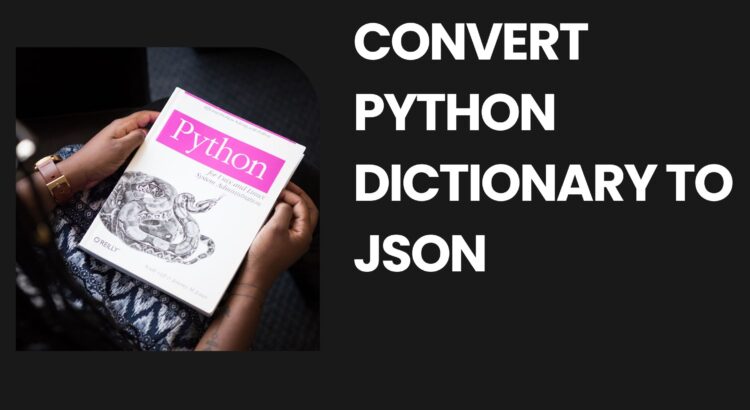This python tutorial help to convert Python Dictionary To JSON. The JSON is a very popular format to exchange data between server and client.
The Python dictionary is a collection that is unordered, changeable, and indexed. We will convert dict collection in JSON format.
How To Convert Dict to JSON
We will take a simple dict and store a string key:value pair. We will store employee data in dict object.
What is Python Dictionary
The python Dictionary is an unordered collection of data values, that store the data values like a map. The dictionary holds key:value pair.
The key can behold only a single value as an element. Keys of a Dictionary must be unique and of immutable data type such as Strings, Integers and tuples.
Dict = {"name": 'Izhaan', "salary": 1234, "age": 23}
print("\nDictionary with the use of string Keys: ")
print(Dict)
Python has a JSON package to handle and process JSON data. The process of encoding the JSON is usually called serialization.
You can also checkout other python tutorials:
- How To Create and Write JSON file in Python
- How To Load Json file Using Python
- Python List Example And Methods
- How to Filter a List in Python
- Python Join List Example
- Python List Example And Methods
Deserialization is a reciprocal process of decoding data that has been stored or delivered in the JSON standard. The json.dumps() method is used to convert dict to JSON string.
import json
empDict = {
"name": 'Izhaan',
"salary": 1234,
"age": 23
}
emp_json = json.dumps(empDict)
print(emp_json)
We have defined one empDict dictionary and then convert that dictionary to JSON using json.dumps() method. This method also accepts sort_keys as the second argument to json_dumps(). This helps to sort the dictionary against keys.
import json
empDict = {
"name": 'Izhaan',
"salary": 1234,
"age": 23
}
emp_json = json.dumps(empDict, sort_keys=True)
print(emp_json)