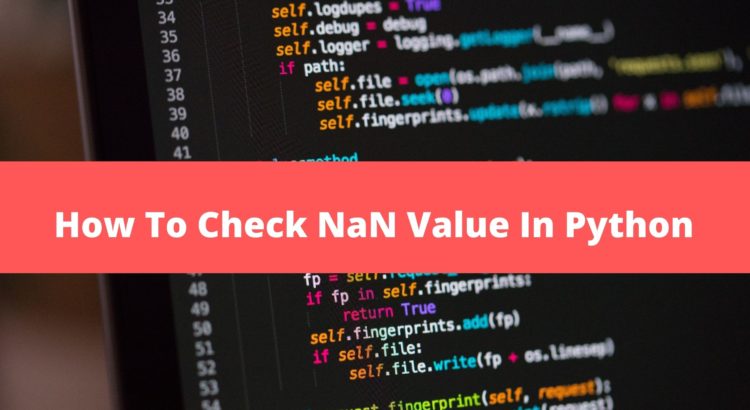in this post, We’ll learn how to check NAN value in python. The NaN stands for ‘Not A Number’ which is a floating-point value that represents missing data.
You can determine in Python whether a single value is NaN or NOT. There are methods that use libraries (such as pandas, math, and numpy) and custom methods that do not use libraries.
NaN stands for Not A Number, is one of the usual ways to show a value that is missing from a set of data. It is a unique floating-point value and can only be converted to the float type.
In this article, I will explain four methods to deal with NaN in python.
In Python, we’ll look at the following methods for checking a NAN value.
- Check Variable Using Custom method
- Using math.isnan() Method
- Using numpy.nan() Method
- Using pd.isna() Method
What is NAN in Python
None is a data type that can be used to represent a null value or no value at all. None isn’t the same as 0 or False, nor is it the same as an empty string. In numerical arrays, missing values are NaN; in object arrays, they are None.
Using Custom Method
We can check the value is NaN or not in python using our own method. We’ll create a method and compare the variable to itself.
def isNaN(num):
return num!= num
data = float("nan")
print(isNaN(data))Output:
True
Using math.isnan()
The math.isnan() is a Python function that determines whether a value is NaN (Not a Number). If the provided value is a NaN, the isnan() function returns True. Otherwise, False is returned.
The Syntax:
math.isnan(num)
Let’s check a variable is NaN using python script.
import math
a = 2
b = -8
c = float("nan")
print(math.isnan(a))
print(math.isnan(b))
print(math.isnan(c))Output:
False False True
Using Numpy nan()
The numpy.nan() method checks each element for NaN and returns a boolean array as a result.
Let’s check a NaN variable using NumPy method:
import numpy as np
a = 2
b = -8
c = float("nan")
print(np.nan(a))
print(np.nan(b))
print(np.nan(c))Output:
False False True
Using Pandas nan()
The pd.isna() method checks each element for NaN and returns a boolean array as a result.
The below code is used to check a variable NAN using the pandas method:
import pandas as pd
a = 2
b = -8
c = float("nan")
print(pd.isna(a))
print(pd.isna(b))
print(pd.isna(c))Output:
False False True