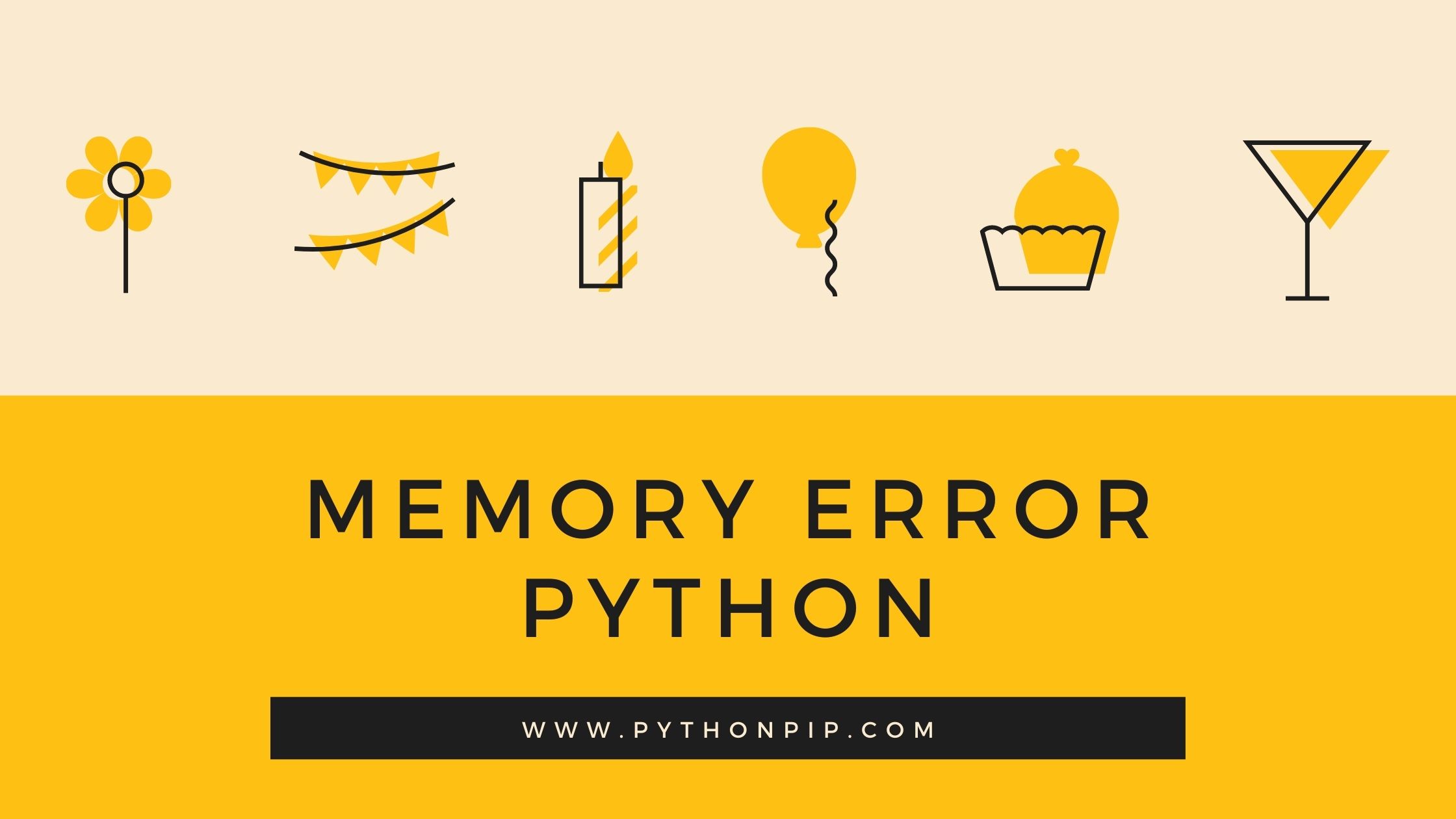This Python tutorial will assist you in resolving a memory error. We’ll look at all of the possible solutions to memory errors. There are some common issues that arise when memory is depleted.
What is Memory Error?
The python memory error occurs when your python script consumes a large amount of memory that the system does not have.
The python error occurs it is likely because you have loaded the entire data into memory.
The python operation runs out of memory it is known as memory error, due to the python script creates too many objects, or loaded a lot of data into the memory.
You can also checkout other python File tutorials:
- How To Read Write Yaml File in Python3
- Read and Write CSV Data Using Python
- How To Convert Python String To Array
- How to Trim Python string
Unexpected Memory Error Due to 32-bit Python
If you encounter an unexpected Python Memory Error while running a Python script. You may have plenty of memory but still receive a Memory Error. You should check if you are using 32-bit Python libraries, and if so, you should update to 64-bit.
Because 32-bit applications consume more memory than 64-bit applications. Windows allocates 2 GB of user-mode address space to 32-bit applications.
Python Memory Error Due to Dataset
This is yet another possibility for a python memory error to occur when working with a large dataset. Your Python scripts are loading a large dataset into memory and performing operations on it, which can rapidly fill up your memory. You must scan your script and correct any errors in the code, or use third-party Python libraries if they are available.
Python Memory Error Due to inappropriate package
Improper python package installation is also causing memory error, We can use Conda for package installation and management. The Conda is installing better memory management packages. The Conda is an open-source package management system and environment management system that runs on Windows, macOS and Linux. The Conda quickly installs, runs and updates packages and their dependencies.
How To Free memory in Python Using Script
Python uses garbage collection and built-in memory management to ensure the program only uses as much RAM as required.
Force the garbage collector for releasing an unreferenced memory with gc.collect().
import gc gc.collect()