In this article, We will discuss how to install a package in Python using PIP. PIP is the default package manager for the Python programming language.
It is used to install and manage software packages written in Python. PIP is a recursive acronym that stands for “PIP Installs Packages” or “Preferred Installer Program”.
The most common method to install packages into Python is pip. Python package index (PyPi) is the official third-party software repository for python. pip is the recommended tool for installing Python packages. pip is the preferred installer program.
There are three ways to install Python packages using pip:
- Manual installation
- Using PIP installer
- Using a
requirements.txtfile that defines the required packages and their version numbers.
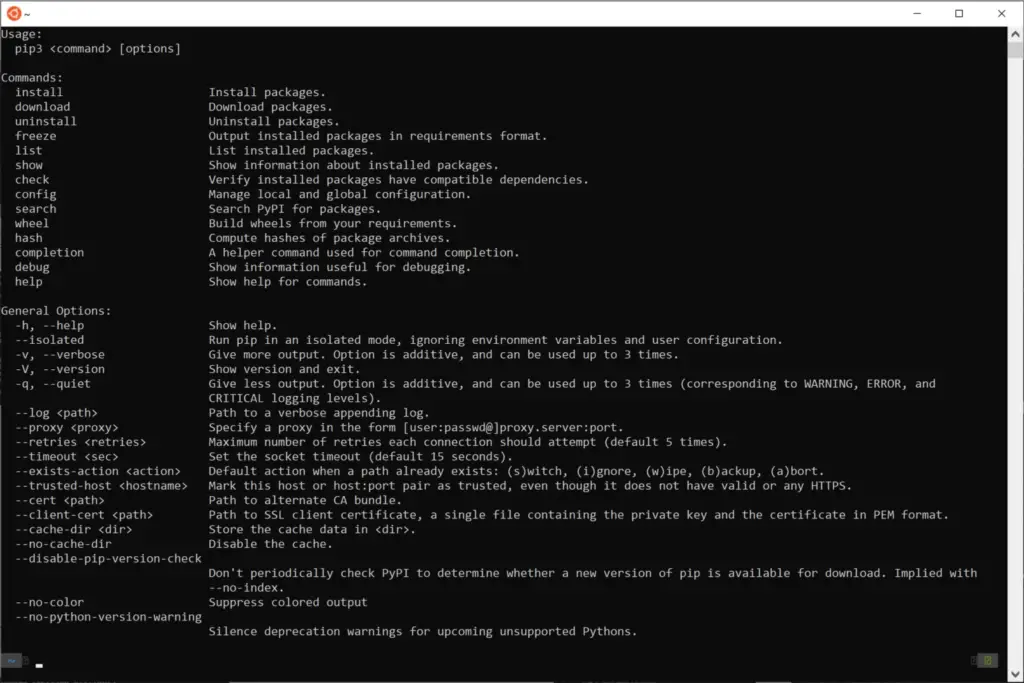
Upgrading PIP:
Please make sure You have the latest version of PIP installed, you can upgrade it using the below command:
pip install --upgrade pip
If you encounter permission issues, you can use the --user option to install it in your system account:
pip install --user --upgrade pip
How To Install Python Package Manually
One of the most basic ways to install packages into Python is to try and download it and then manually install it. This can be done by :
- Downloading the package
- unzipping it
- Running the
‘setup.py’file with the command‘python setup.py install’in the unzipped directory.
This process can be a little tedious and, if you are not careful, you can end up with a lot of files that you might not need on your system. If you are just starting with Python, it is probably best to use a package manager like pip or easy_install.
How To Install Python Packages Using PIP
The most common method to install is "pip install". This method uses a program called pip to install the software. For example, if you want to install the requests package, you would type "pip install requests" into the command line.
Another common installation method is through Anaconda, which is a software that comes with a package manager called Conda.
Pip install from requirements.txt file
A requirements.txt file contains a simple list of dependencies, Each line has one package with a version.
request==2.28.1 simplejson==3.17.0
How To Generate requirements.txt
You can generate a requirement.txt file using pip’s freeze option, It can make your life a little easier.
First, Let’s create your python application and install all the requirements you need as you go.
Once you’re done and everything seems to work fine, use the following command:
$ pip freeze > requirements.txt
This command creates a requirements.txt file containing a list of all installed dependencies with their version numbers.
The below command will install all dependencies in another environment effortlessly:
$ pip install -r requirements.txt
Conclusion
The Python pip command helps Python developers to manage efficiently manage package dependencies and streamline the installation process. It also improves productivity and code maintainability.
