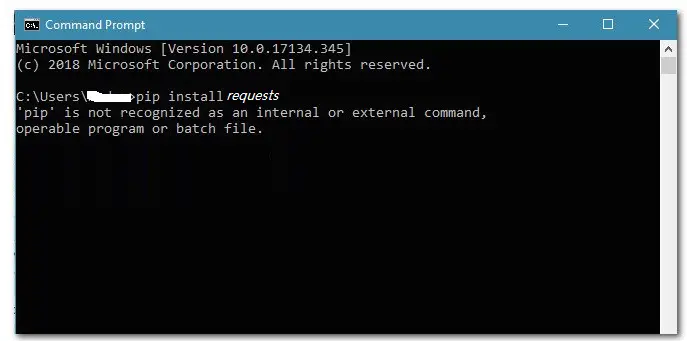This is a very common error on the legacy version of python. You will get “‘pip’ is not recognized as an internal or external command” into the command line when you ll go to install any package.
So, This python tutorial help – how to fix 'pip' is not recognized as an internal or external command error.
C:\Python34>pip install requests
'pip' is not recognized as an internal or external command,
operable program or batch file.
Solution 1:
You need to add the path of your pip installation directory to your PATH system variable. By default, pip is installed to C:\Python34\Scripts\pip location. Nowadays pip comes bundled with new versions of python.
So the path "C:\Python34\Scripts" needs to be added to your PATH variable.
You can check path information using the below command, Open the command window and run the below command –
echo %PATH%
If you did not find pip path into the above command response, then you need to add using the below command –
setx PATH "%PATH%;C:\Python34\Scripts"
setx worked with the latest version of window, for the legacy version of windows, you need to set manually using env variable option.
Solution 2 –
You can also install package using below command –
python -m pip install [packagename]
You don’t need to set pip as as PATH variable for above command.