This Python tutorial aims to help you create a list of popular Python Excel libraries. Numerous Excel libraries are available for creating and updating Excel files.
Here, I’ll introduce you to the best Excel libraries that are easy to integrate and use for manipulating Excel files. With these libraries, you can read, write, and perform various manipulations such as copying, cutting, pasting, deleting, or searching for items in Excel files using Python.
What’s Excel
Excel is a very powerful and popular software for spreadsheets. The Python Excel libs help in reading and modifying Excel spreadsheet files through Python programs. You can copy a certain amount of data from one spreadsheet to another. You can read line-by-line excel sheet data, add spreadsheets, delete spreadsheets, etc.
You can also explore other Python Excel tutorials:
- Reading Excel Using Python Pandas
- Popular Python excel Library
- How To Read & Update Excel File Using Python
- Inserting & Deleting rows/columns using openpyxl
1. openpyxl
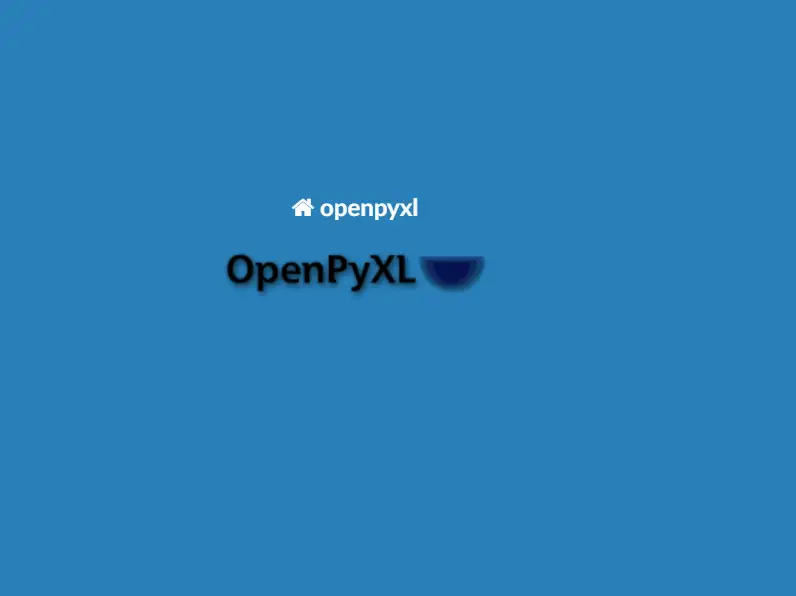
openpyxl is a Python library developed by Eric Gazoni and Charlie Clark. It allows reading and writing of Excel xlsx/xlsm/xltm/xltx files without the need for the Excel software. This open-source Excel library is widely used for Excel operations and serves as the default reader for Python Pandas.
xlrd

xlrd is another popular Python module designed for reading data and formatting information from Excel files. This Python Excel library is compatible with Windows, Linux, and Mac platforms, supporting both .xls and .xlsx file formats.
xlwt
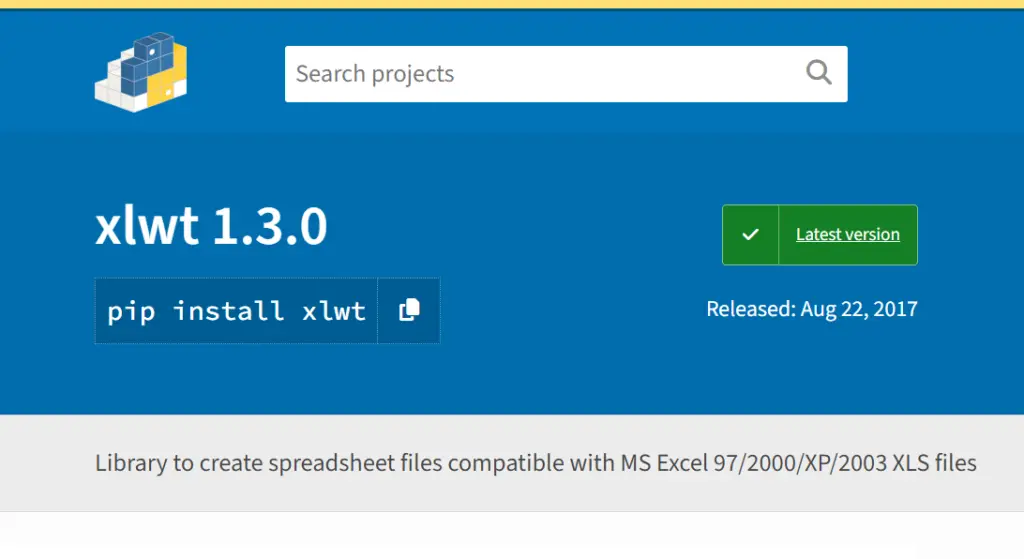
xlwt is a Python package for reading and writing Excel files. This library is used to generate spreadsheet files compatible with Microsoft Excel versions 95 to 2003. It is a pure Python package with no dependencies on modules or packages outside the standard Python distribution.
xlutils
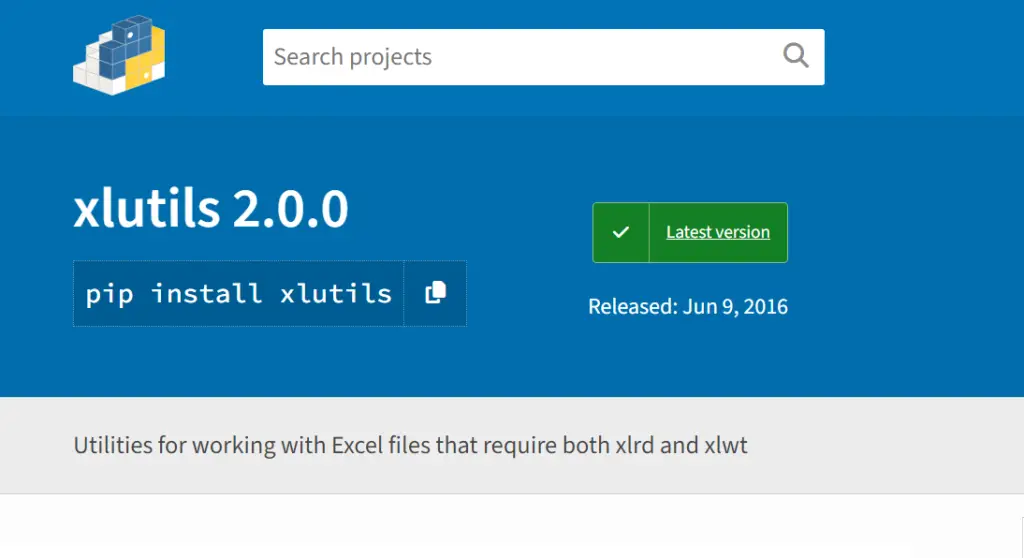
xlutils is another widely-used Python package for working with Excel files. It provides a collection of utilities for Excel file operations. Since these utilities may require either or both of the xlrd and xlwt packages, they are collected together here, separate from either package.
Conclusion
I have compiled a list of popular Python Excel libraries that offer a range of functionalities for manipulating Excel files, including reading, writing, or performing more complex operations. You can choose the one that best fits your project requirements.
