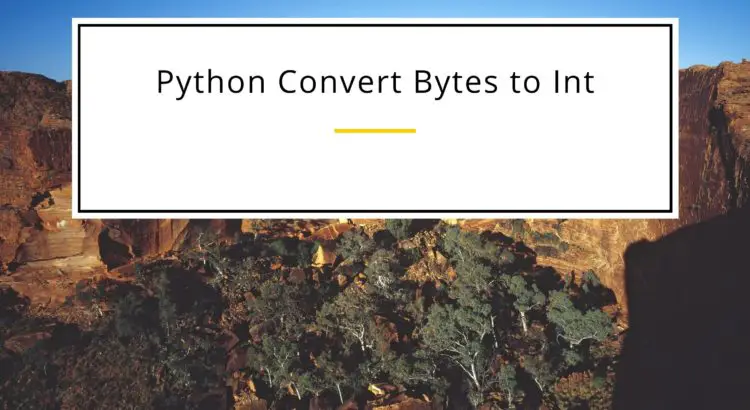This python 3 tutorial help to convert bytes to an integer. Python 3.2 has introduced a function int.from_bytes(), that helps to convert bytes to an integer. It returns immutable bytes object initialized with the given size and data. The bytes() is a built-in method that use to create bytes.
Python bytes to int
Let’s convert bytes to int into python using int.from_bytes() method. A byte value can be interchanged to an int value using the int.from_bytes() function. It returns the integer represented of the given array of bytes.
The syntax
int.from_bytes(bytes, byteorder, *, signed=False)
Where parameters are:
- bytes: This is a byte object.
- byteorder: It help to determines the order of representation of the integer value. .
- signed: The default value is False. It indicates whether two’s complement is used to represent the integer..
Python Code to Convert Bytes to INT
# Declaring byte value byte_val = b'\x03\x45' # Converting bytes to int int_val = int.from_bytes(byte_val, "big") # print output print(int_val)
The output:
837
Convert Bytes to INT by byteorder = “little”
Let’s pass byteorder = “little” into int.from_bytes() method:
# Declaring byte value byte_val = b'\x03\x45' # Converting bytes to int int_val = int.from_bytes(byte_val, "little") # print output print(int_val)
Output:17667
Convert Bytes to INT by Passing signed=True
The int.from_bytes() method also accepts the signed argument. its default value is False. We’ll pass signed = True into this method.
# Declaring byte value byte_val = b'\xcd\x45' # Converting bytes to int int_val = int.from_bytes(byte_val, "big", signed=True) # print output print(int_val)
Output:-12987