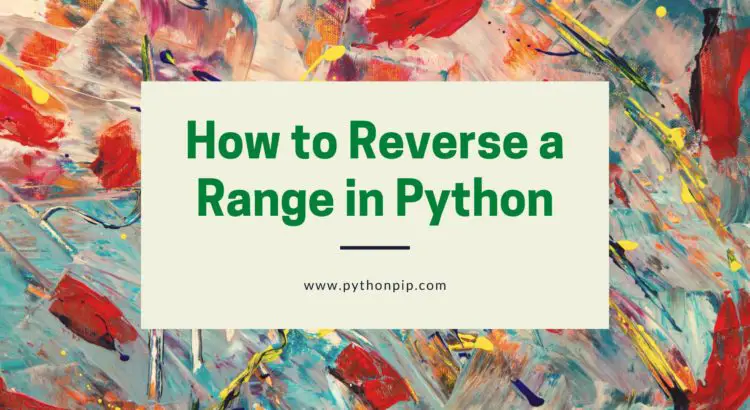In this tutorial, you’ll learn how to use Python to reverse a range. The various ways to reverse lists and list ranges in Python are covered in this tutorial.
Python range()
The python range() function helps to create a series of numbers that fall within the specified range. You need to define arguments : You can choose where that sequence of numbers will begin and end, Define the difference will be between one number and the next.
Syntax:
range(start, stop, step)
Parameters:
- A
startargument is the starting number of the series. - A
stopargument is an ending number. - The
stepis the difference between each number in the output. The default value of the step is1if not specified.
Example of range():
for i in range(0, 10, 2):
print(f"{i}")Output:
0 2 4 6 8 ** Process exited - Return Code: 0 ** Press Enter to exit terminal
Python range reverse
Python provides us with a built-in reversed() function. This method helps to create reverse a range using range() method. You need to wrap the range() method inside the reversed() method, you can print the integers in reverse order.
The sample code to reverse Number:
for i in reversed(range(10)): print(i)
Output:
9 8 7 6 5 4 3 2 1 0 ** Process exited - Return Code: 0 ** Press Enter to exit terminal