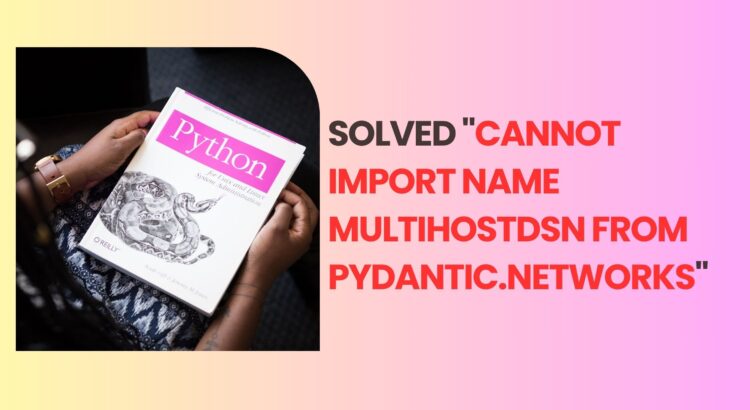In this post, we’ll explore various reasons behind this import error. I’ll walk you through the causes of this error message and how to fix it.
This occurs when there is a version mismatch between Pydantic and one of its dependencies.
Context of Error:
The error message “Cannot Import Name Multihostdsn from pydantic.networks” denotes that the interpreter is unable to locate the attempt to import the Multihostdsn name from the pydantic.networks module.
Possible reasons for the Error
There are the following Common Causes of “Cannot Import Name Multihostdsn from pydantic.networks” Error:
- The pydantic library is not installed properly.
- Correct versions of Pydantic and Python is not installed.
- The version of this library is outdated.
- You have used an incorrect Import statement.
- You may have a library that shows dependency on older versions of pydantic.networks.
Cannot Import Name Multihostdsn from pydantic.networks
Let’s resolve the ‘cannot import name multihostdsn from pydantic.networks‘ error while operating multihostdsn class of pydantic.networks module.
Verify Installed Pydantic Version:
Check the version of Pydantic installed in your project. Use the following command to display the version:
pip show pydantic
Version Mismatch:
Sometimes, we are using outdated version of Pydantic, The attribute or class Multihostdsn has been introduced in a newer version of Pydantic. We need to upgrade pydantic libs by using the following command:
pip install --upgrade pydantic
Attribute or Class Not Present:
The attribute or class Multihostdsn might not exist in the pydantic.networks module. You need to verify whether the desired attribute or class is available or not, If it’s not present, consider using an alternative or adapting your code accordingly.
Incorrect Import Statement:
The interpreter may not be able to find the specified attribute or class when we use the wrong import statement. Please verify the import statement to ensure it accurately defines the import statement.
For example:
# Incorrect import from pydantic.networks import Multihostdsn # Correct import from pydantic.networks import MultiHostDsn
Conclusion
We have tried different ways to solve errors such as “Cannot Import Name Multihostdsn from pydantic.networks”. Please make sure that you have installed the correct library versions, import statement, exploring alternative classes. However, You can apply the correct solution by understanding the situation and using the right solutions can lead to a resolution.