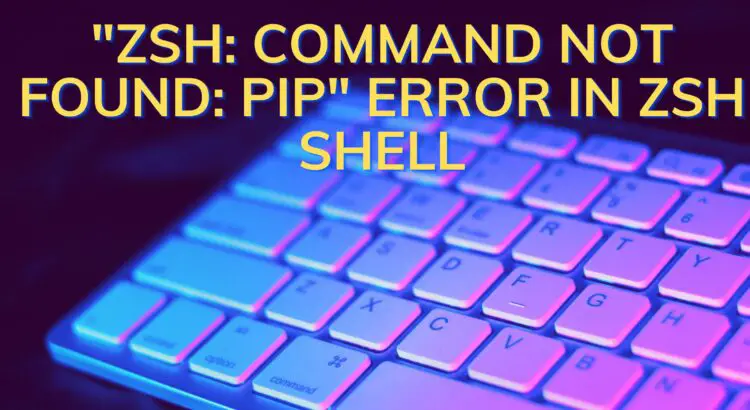In this article, we will explore the possible causes behind “zsh command not found pip” error and provide step-by-step troubleshooting methods to resolve it. By understanding the root causes and applying the recommended solutions.
The “zsh: command not found: pip” error message occurs when the zsh shell fails to recognize the “pip” command, which is used for package installation and management in Python.
Understanding the Error
The “zsh: command not found: pip” error occurs when the zsh shell cannot locate the “pip” command, which is essential for managing Python packages. This error can arise due to various reasons, such as a missing or incomplete Python installation, incorrect PATH configuration, or an outdated zsh shell.
Verifying Pip Installation
verify if pip is installed on your system by executing the following command in the terminal:
which pip
the above command will return pip executable path (e.g., /usr/local/bin/pip). If the command does not return any output, pip is not installed, and you need to install it.
Checking the PATH Variable
The PATH variable is responsible for specifying the directories where the shell looks for executable files. Verify if the PATH variable includes the path to the directory where pip is installed. Run the following command to view the current PATH variable:
echo $PATH
Updating the PATH Variable
You can update the PATH variable in the zsh shell, Let’s open your zsh configuration file (e.g., ~/.zshrc) using a text editor and add the following line to the file, replacing /path/to/pip with your actual pip path.
export PATH="/path/to/pip:$PATH"
Save the file and close it. You need to restart the terminal to apply the changes.
try running the pip command again to check if the error has been resolved. if not please follow the following solutions:
Reinstalling Pip
If the previous steps did not resolve the issue, it may be necessary to reinstall pip. You can uninstall pip by executing the following command:
pip uninstall pip
reinstall pip using the appropriate package manager or by downloading the get-pip.py script and executing it.
Conclusion:
We have learned troubleshooting methods for “zsh: command not found: pip”. Remember to verify pip installation, update the PATH variable, and ensure the shell configuration files are correctly set.